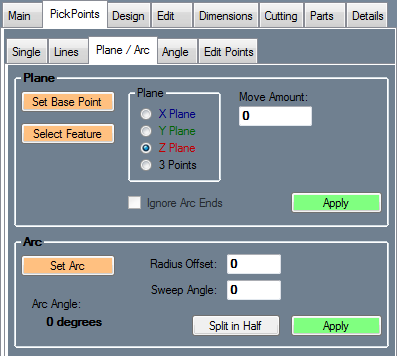Difference between revisions of "Plane/Arc"
(Created page with "'''Bend-Tech 7x Wiki :: Assembly :: PickPoints :: Plane / Arc''' __NOTOC__ right <h3>Plane</h3> Creates a point by usin...") |
(No difference)
|
Revision as of 13:43, 6 June 2014
Bend-Tech 7x Wiki :: Assembly :: PickPoints :: Plane / Arc
Plane
Creates a point by using a line and a plane for reference.
Arc
Creates a PickPoint by using an arc as reference.
Click the Set Arc button and click on an arc to select it. The angle of the arc should appear under Arc Angle in the Arc area.
Enter the angle along the arc that the new point should be in the Sweep Angle field. To set a point above or below the selected arc, enter a value in the Radius Offset field. Negative values will cause the PickPoint to be inside the arc. Click the Split in Half button to set the PickPoint halfway across the arc.
Click the Apply button to place the PickPoint.