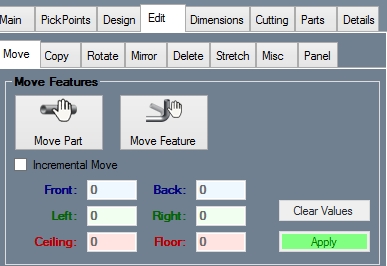Difference between revisions of "Move"
(Created page with "Current Item: '''<u>Assembly</u> -- <u>Create & Edit</u> -- <u>Edit</u> -- Move Features''' [[File:MoveFeatures.jpg|r...") |
(No difference)
|
Revision as of 09:01, 9 June 2014
Current Item: Assembly -- Create & Edit -- Edit -- Move Features
Description
Moves a part or a single feature of a part.
How-To
Move Part
To move a part, click the Move Part button and click on a PickPoint of a part. If Incremental Move is not checked, you will be asked to choose which PickPoint will be the anchor point. You will then be able to click any PickPoint to place the part there, with its anchor point centered on the point you select. If Incremental Move is checked, you will only have to click the part you are moving once. You will then be able to enter values into the Front, Back, Left, Right, Ceiling, and Floor fields in order to move the part in that direction by that value. To reset all fields to 0, click the Clear Values button. To move the part to the new location, click the Apply button.
Move Feature
To move a single feature of a part, click the Move Feature button. Click a part and select a feature to move. If Incremental Move is checked, enter values into the Front, Back, Left, Right, Ceiling, and Floor fields and click the Apply button. If Incremental Move is not checked, click a PickPoint to move the feature there.