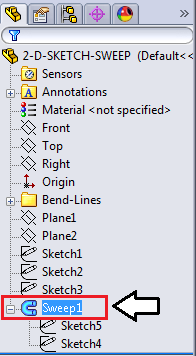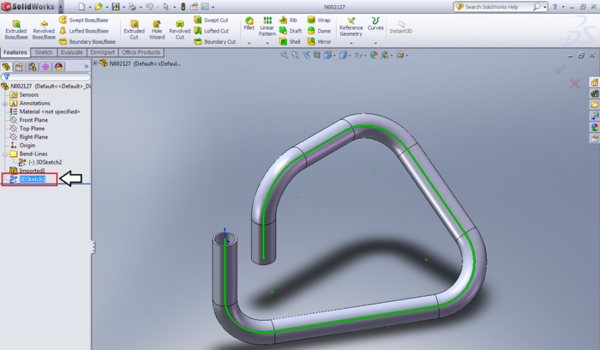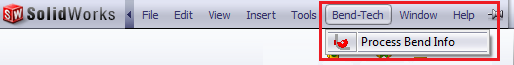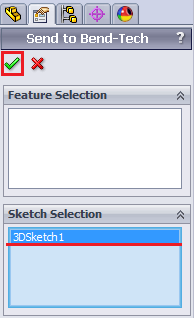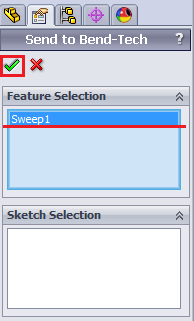SolidWorks
Revision as of 07:29, 11 June 2014 by Fabcam1 (talk | contribs) (Created page with "'''Bend-Tech 7x Wiki :: Main Menu Bar :: File :: Import :: SolidWorks''' To import a part from SolidWorks™, both Bend-Tech and SolidWorks™ need ...")
Bend-Tech 7x Wiki :: Main Menu Bar :: File :: Import :: SolidWorks
To import a part from SolidWorks™, both Bend-Tech and SolidWorks™ need to be open and running.
First, the 3D Sketch or Sweep of the SolidWorks part needs to be selected in the SolidWorks software.
Next, go up to the menu bar at the top of the SolidWorks window, place the cursor over the Bend-Tech option, and click Process Bend Info.
The Send To Bend-Tech panel will now be shown on the left side of the window. Select the 3D Sketch or Sweep by clicking on it. Once the correct feature is selected, click on the green arrow icon.