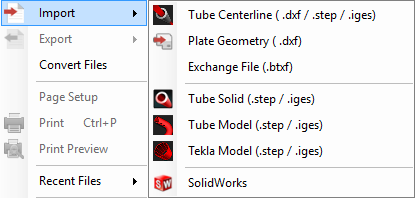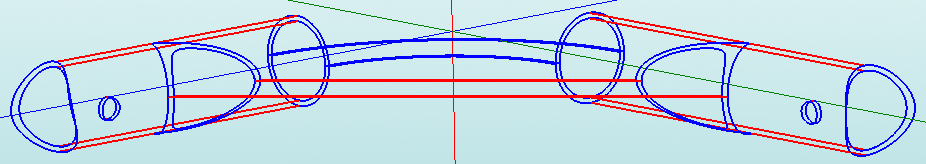Industrial
UNDER CONSTRUCTION: THANK YOU FOR YOUR PATIENCE
"Bend-Tech Industrial comes equipped with all of the functionality available in our SE product along with the following."
Importing
"NOTE: All parts that are brought into Bend-Tech Industrial must be in either .STEP/.stp or .IGES/.igs format."
2. Choose a file to import by using the standard method. Go up to the File menu at the top left hand corner of the screen, select the Import option and choose from either Solid Model (.step/.stp), STEP (.step/.stp) or IGES (.IGES/.igs) from the list depending on which file format you'd like to import.
Defining The Part
Definition Of The Part
1. After importing a solid model, the part will appear with contoured lines, arcs and circles.
Yellow Lines
- Indicate the centerline of the tubing.
Red Lines
- Indicate the straights within the length of tubing.
Blue Lines
- Indicate the arcs and circles of the tubing.