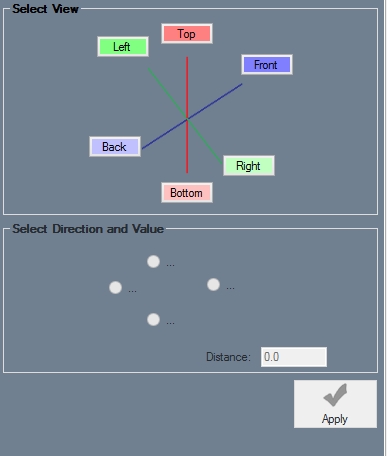Stretch (Edit)
Current Item: Assembly -- Create & Edit -- Edit -- Parts -- Stretch
Description
Moves a selection of PickPoints in a specified direction, adjusting all parts to compensate.
How-To
Click the Stretch button. You will be prompted to select a view. Select the PickPoints that will be stretched by clicking on any two spots on the display in order to draw a selection rectangle between them. Select a direction and enter the amount that the selected PickPoints should be moved in the Distance field. Click the Apply button to apply the stretch.