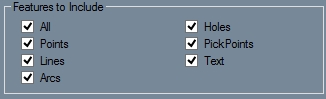Difference between revisions of "Features to Include (Edit)"
(Created page with "Current Item: '''<u>Plate</u> -- <u>Edit</u> -- Features to Include''' right == Description == The Features to Include are...") |
|||
| Line 1: | Line 1: | ||
Current Item: | Current Item: | ||
'''<u>[[Plate]]</u> -- <u>[[Edit (Plate)|Edit]]</u> -- Features to Include''' | '''<u>[[Plate]]</u> -- <u>[[Edit (Plate)|Edit]]</u> -- Features to Include''' | ||
| − | [[File:FeaturestoInclude. | + | [[File:FeaturestoInclude.jpg|right]] |
== Description == | == Description == | ||
Latest revision as of 15:35, 6 June 2014
Current Item: Plate -- Edit -- Features to Include
Description
The Features to Include area appears everywhere that the Selection area appears. With it, entities can be excluded from selections by type.
Function
Any time a selection is made, Features to Include can be used to exclude specific types of entities. To exclude a feature, click on its checkbox to unselect it. Doing so will make it impossible to select that type of entity until the user switches tabs or clicks on the checkbox again.