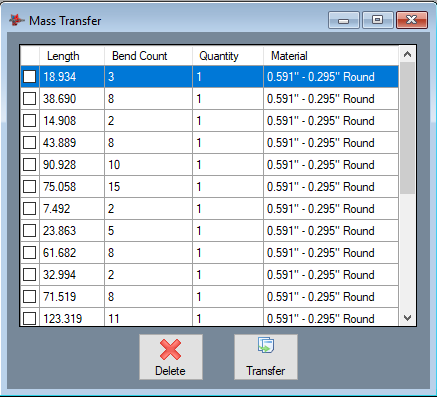Auto-Import
Bend-Tech 7x Wiki :: Main Menu Bar :: File :: Auto-Import
- Files can be imported using the File -> Import -> Auto-Import menu or by selecting Auto-Import on the CAD Import menu available on the Task Menu.
- After loading, your parts will open in the Industrial Part interface. If your STEP file contains a large number of parts, it may load a temporary container for the parts. The container allows you to transfer smaller groups of parts at a time.