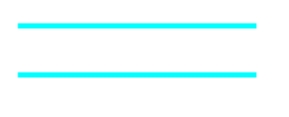Parallel (Line)
Current Item: Plate -- Create -- Line -- Parallel
Description
Creates a line that is parallel to a reference line.
How-To
When creating a parallel line you can either enter the distance between the parallel line and the reference line or use the Through Point feature. If a distance is entered and the Through Point checkbox is not selected, click a line to set it as the reference line. After picking the reference line, select which side the parallel line will be placed on by clicking on that side of the reference line. For example, to put a parallel line above a horizontal reference line, click just above the reference line. If the Through Point checkbox is selected you must first select a reference line, followed by a point that the parallel line will pass through.