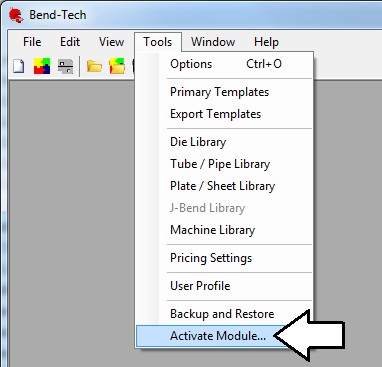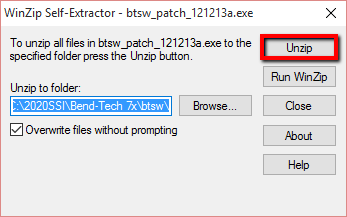Bend-Tech SW Module Installation
This article contains the instructions on how to update and install the Bend-Tech SW plugin to work with Solidworks.
This article also assumes you have administrative privileges on your computer. For this process to be successful, it is absolutely necessary that these privileges are available. If you do not have proper access, you may need to obtain proper privileges before continuing!
First, use the following link to download the latest update to the Bend-Tech SW plugin: Bend-Tech SW Plugin
Download and save this update to your computer. Once the download is complete, find the downloaded install file (btsw_patch_121213a.exe) and run it (To run it, either double click or right click and hit Open ).
Once the WinZip window is shown, click the unzip button to install the patch.
Note: This method assumes your Bend-Tech is installed in the default directory. If Bend-Tech is not installed into the default directory (C:\2020ssi\Bend-Tech), you will need to modify the Unzip path in the Winzip window to match the install location of the Bend-Tech software.