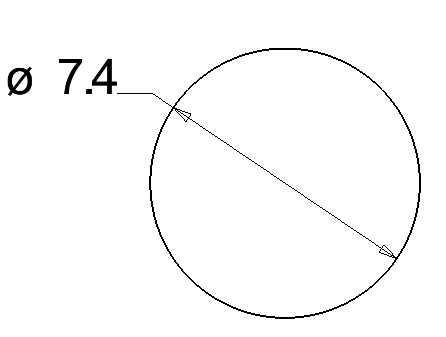Diameter (Dimension)
Current Item: Plate -- Create -- Dimension -- Diameter
Description
Measures the diameter of a circle and places that measurement in the display window.
How-To
Click on the Diameter button. Click on a circle in the display window. A dimension and dimension line will appear in the circle and be bound to the cursor. If the cursor is moved out of the circle an extension line will be drawn in between the circle and the dimension. Move the cursor to reposition the dimension and click to place it.