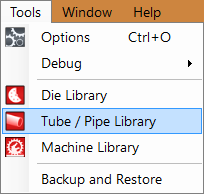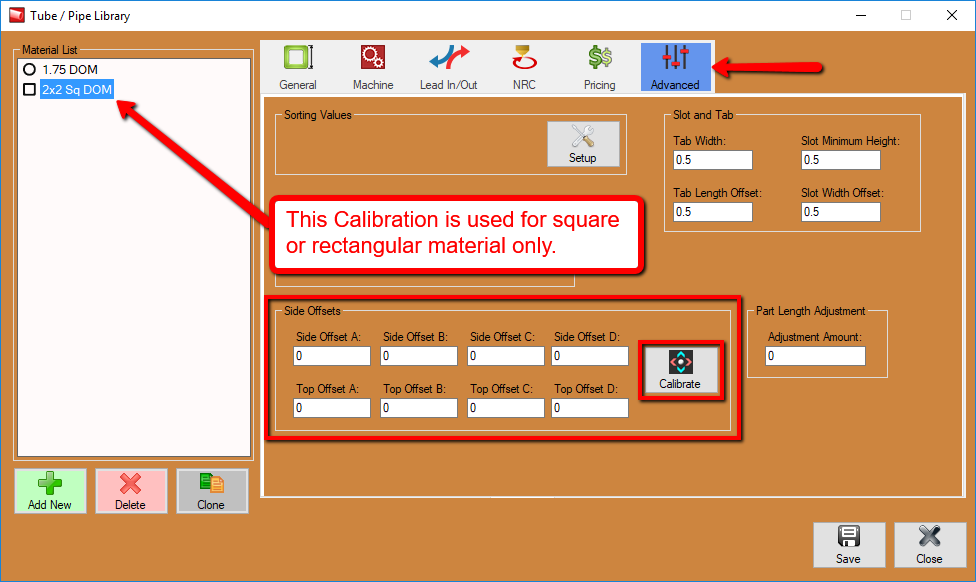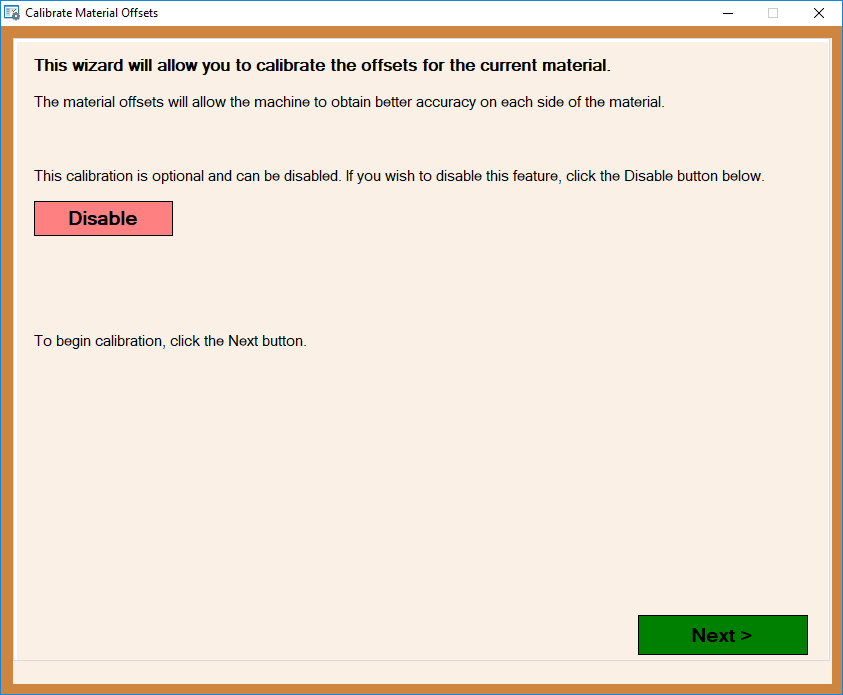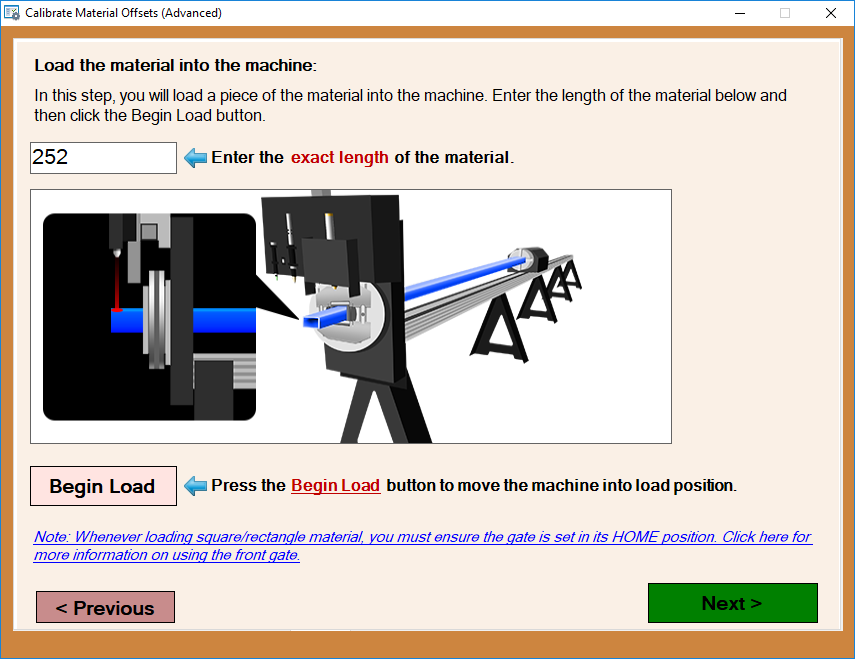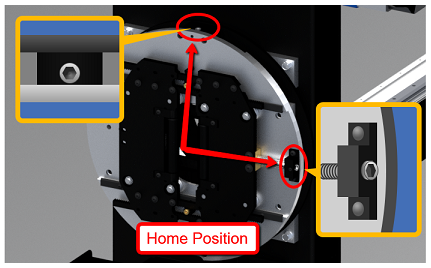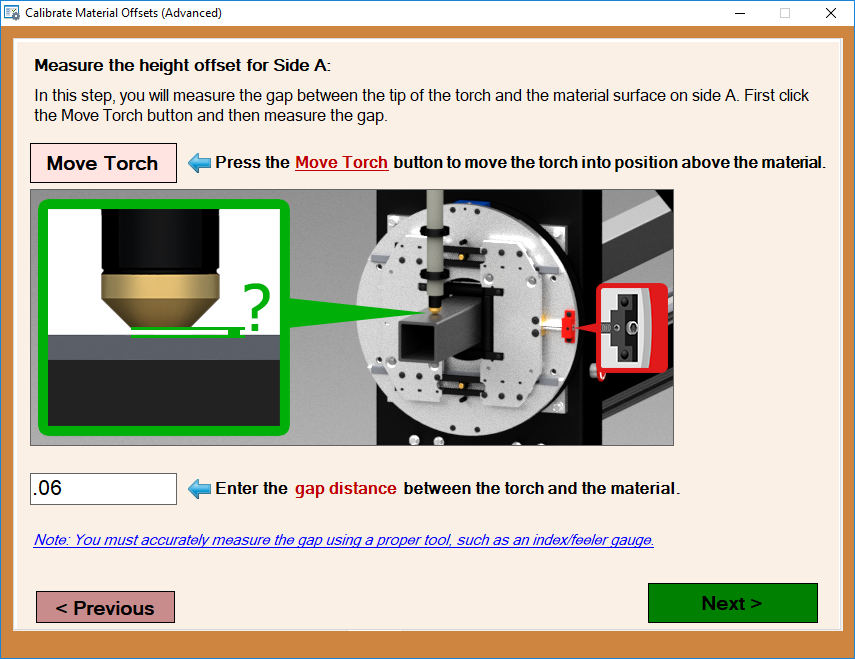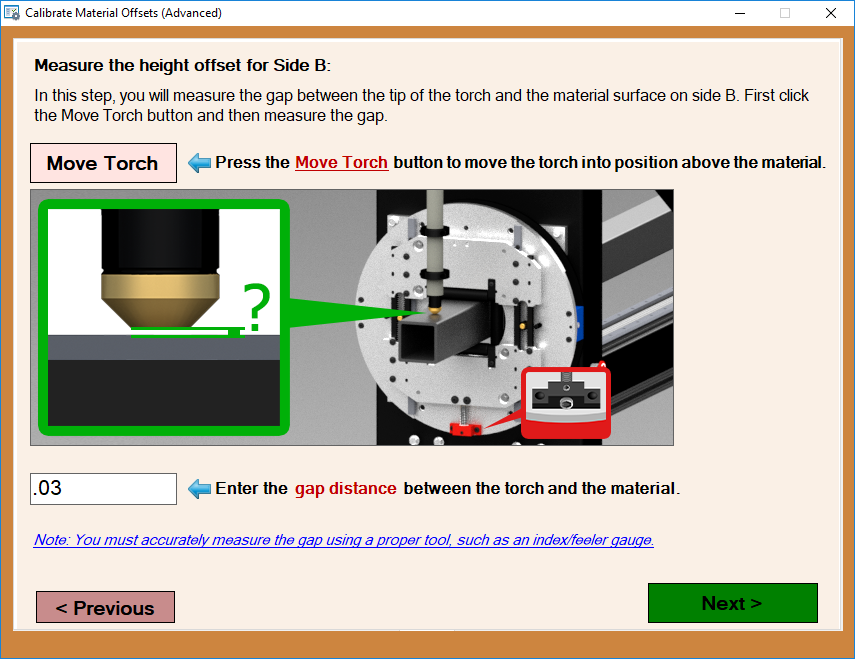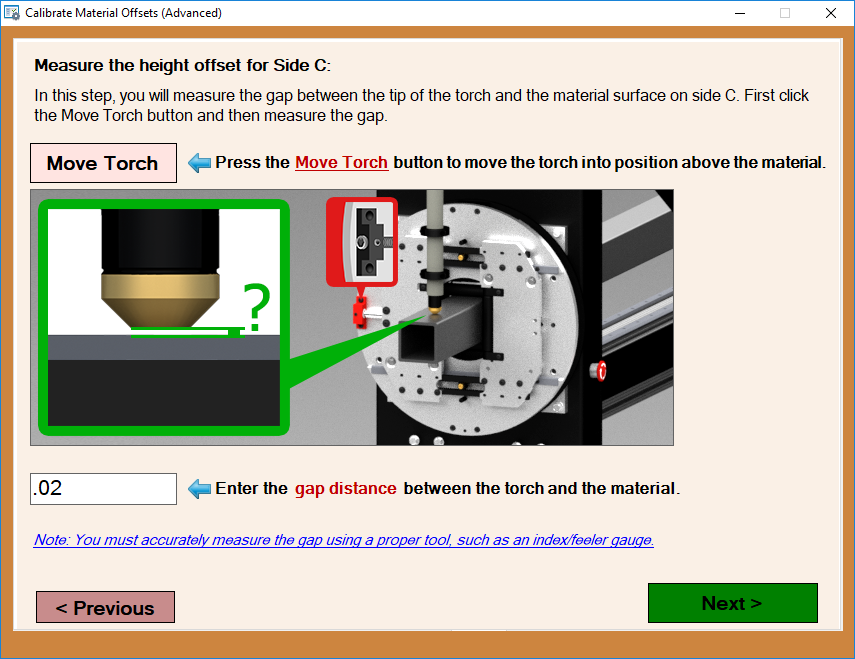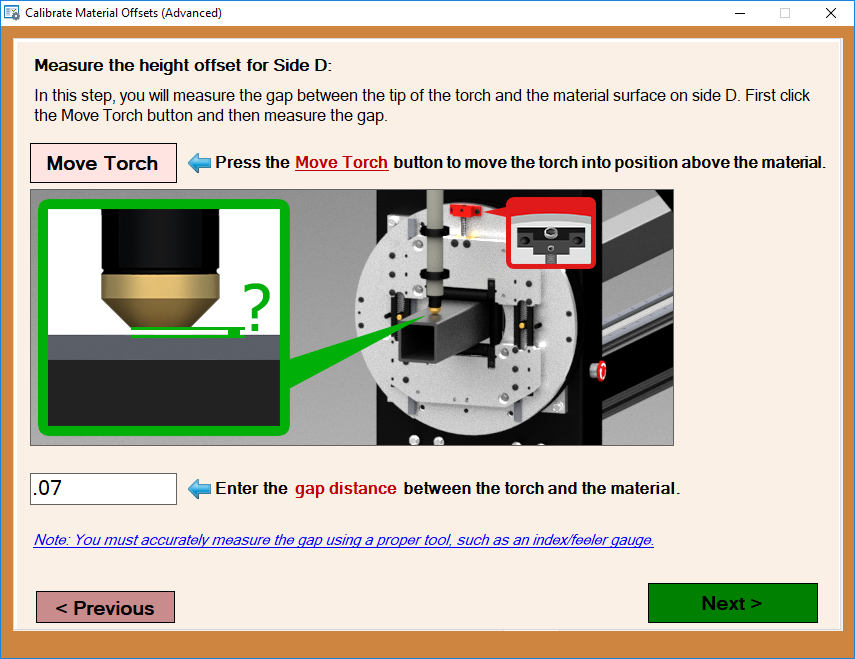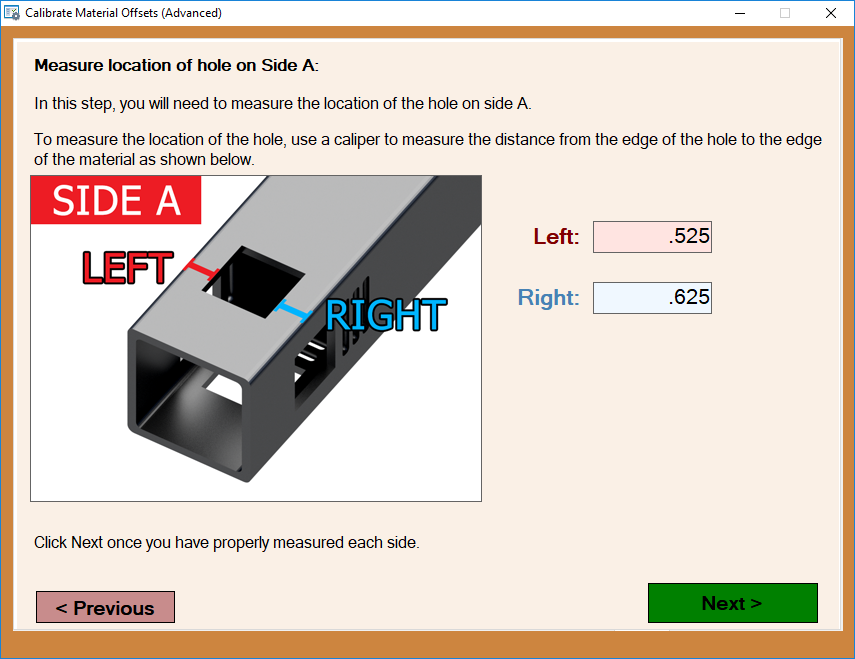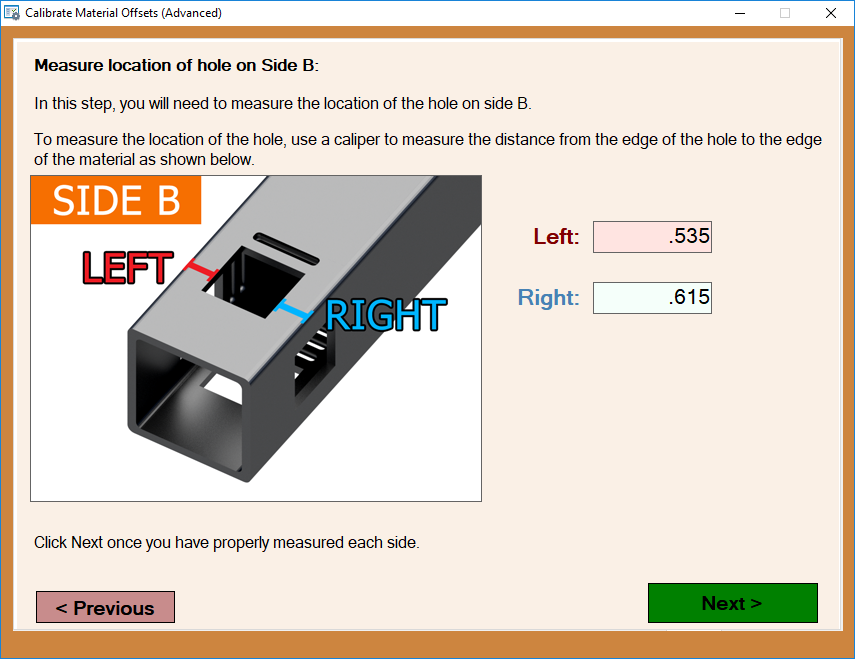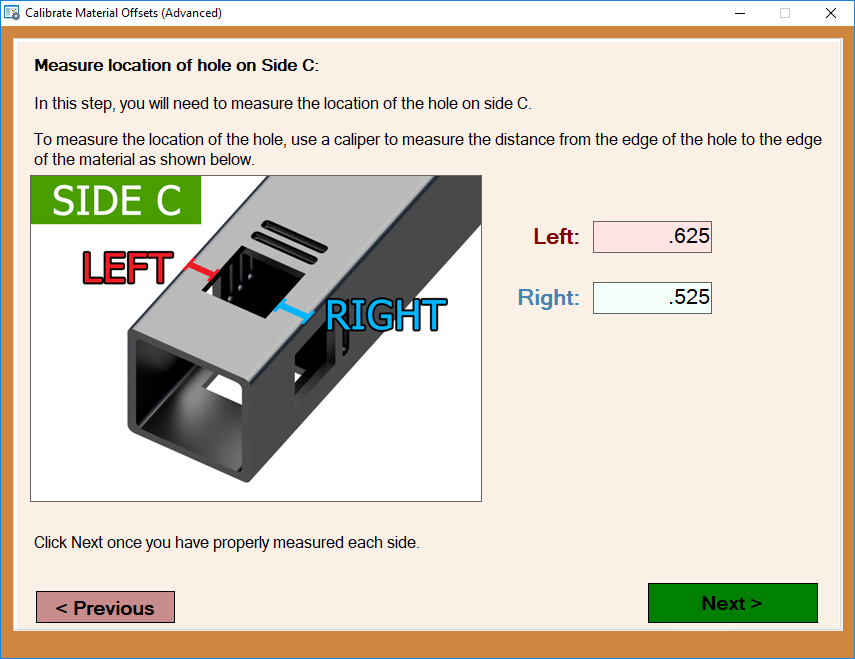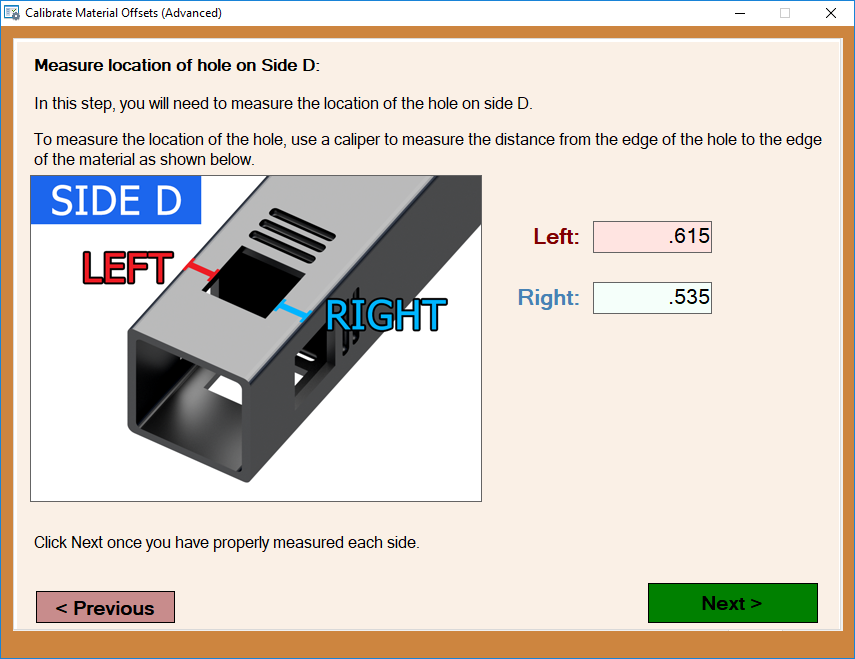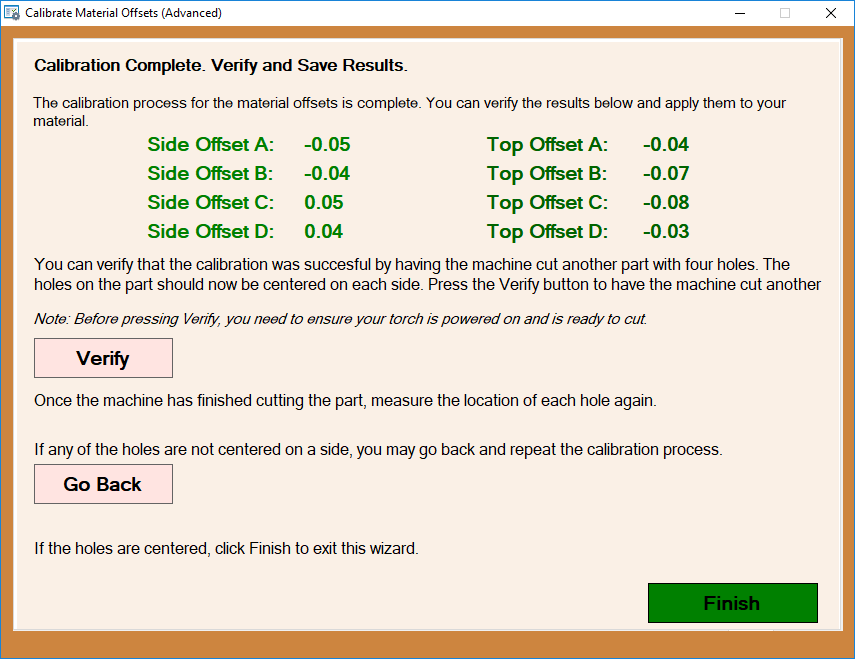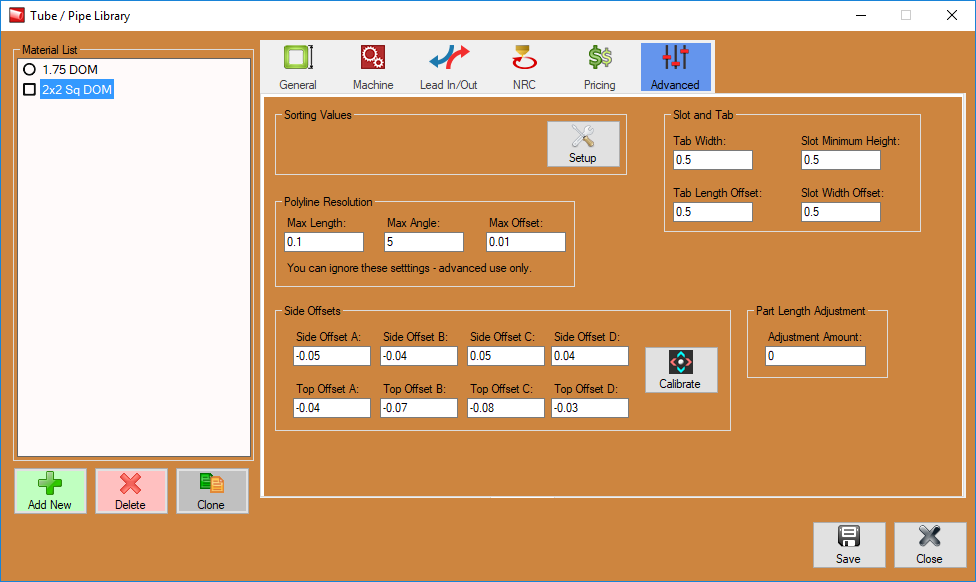Difference between revisions of "Dragon A400 Side Offsets Calibration"
| Line 29: | Line 29: | ||
| − | '''5.''' | + | '''5.''' Obtain a dial indicator for the following steps. Proceed by placing the dial indicator on a surface that is considered '''constant''' (like the machine's beak/part catcher) and then set the indicator as shown in the picture and '''zero''' it out to start. |
[[File:Side_Offsets_Calib6.png]] | [[File:Side_Offsets_Calib6.png]] | ||
| + | |||
| + | |||
| + | '''6.''' | ||
| + | |||
[[File:Side_Offsets_Calib7.png]] | [[File:Side_Offsets_Calib7.png]] | ||
Revision as of 11:56, 10 October 2017
Dragon A400 Side Offsets Calibration
This calibration is meant for Dragon A400 users experiencing differences in cutting height due to warped or imperfect square and rectangular tubing.
1. If you require a way to calibrate your warped or imperfect tubing, the option is here for you located in the Tube/Pipe Library under the Advanced tab.
2. In the Advanced tab, select the Calibration option under the Side Offsets section at the bottom of the window.
3. The first screen is available to Disable any previously entered material side offsets (as an option) before continuing with the calibration. click Next to start the calibration process.
4. The calibration window will appear and instruct you to make sure your machine has been powered off before continuing. You are free to move the chuck trolley manually to the front most position to accommodate a shorter length of tubing. IMPORTANT: Make sure the front gate is positioned to its HOME position before continuing.
5. Obtain a dial indicator for the following steps. Proceed by placing the dial indicator on a surface that is considered constant (like the machine's beak/part catcher) and then set the indicator as shown in the picture and zero it out to start.
6.