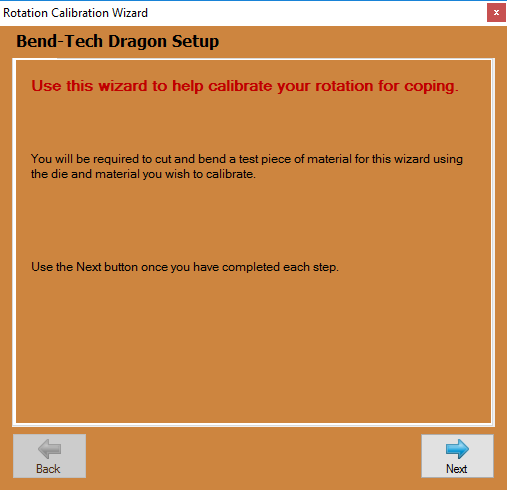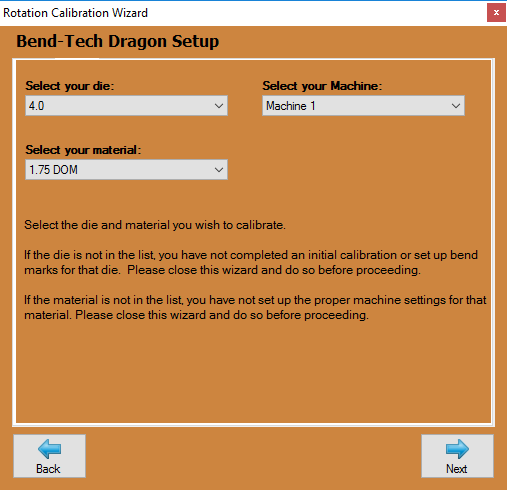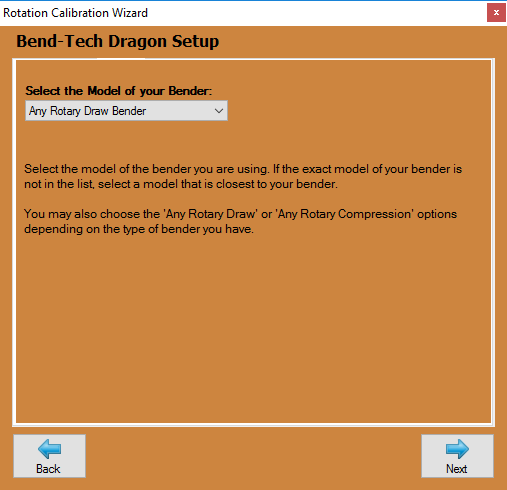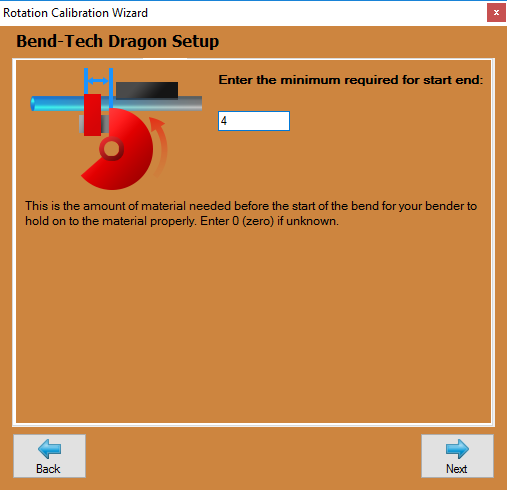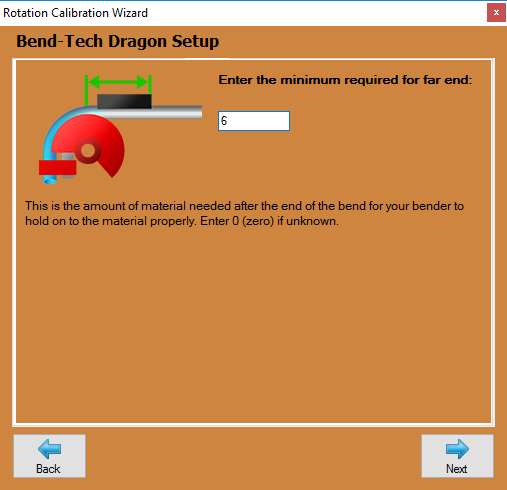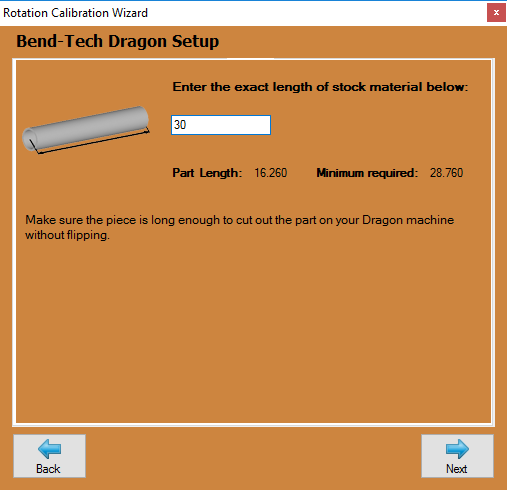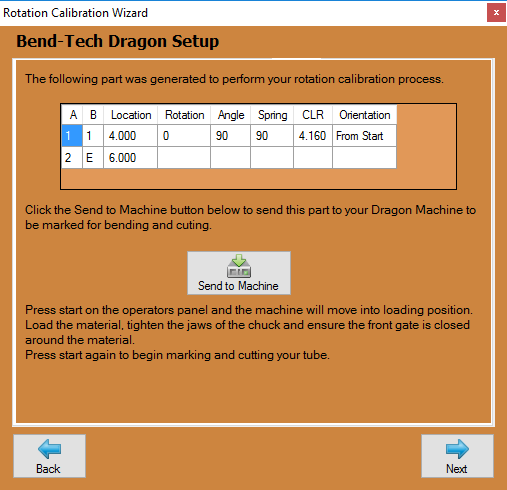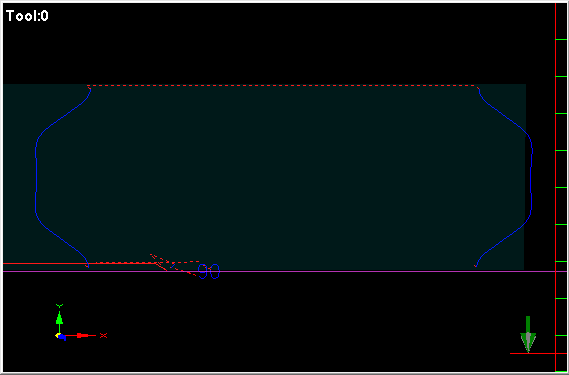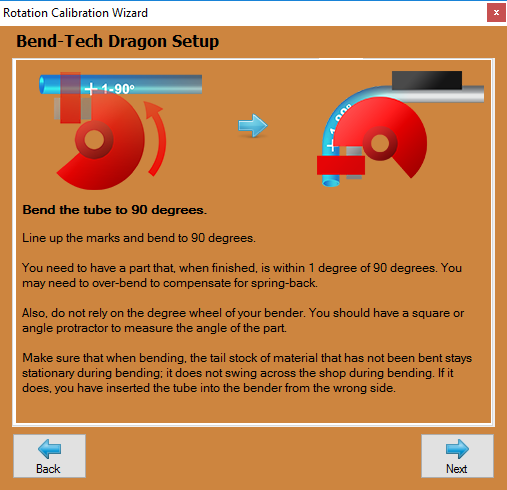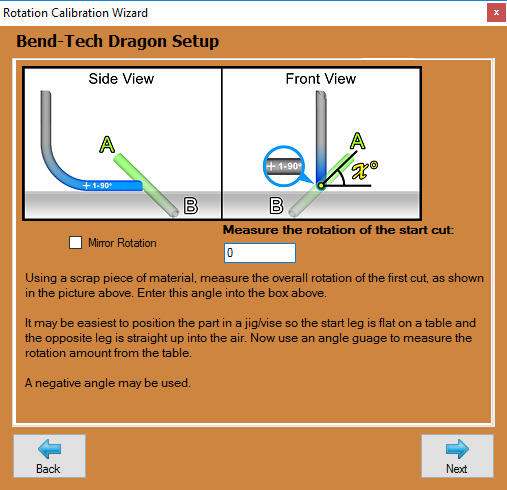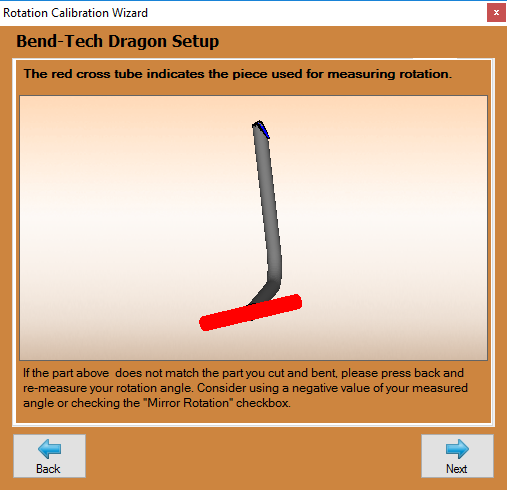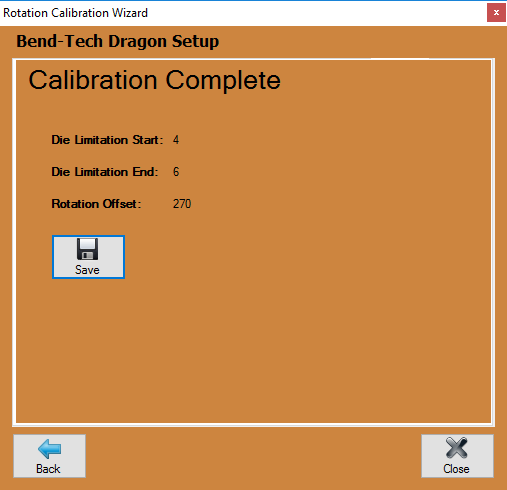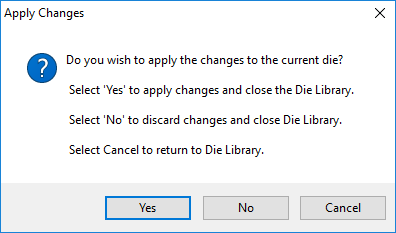Difference between revisions of "Dragon Rotation Calibration"
(Created page with "'''"This guide will help you understand all of the processes and procedures involved in calibrating your rotational settings within your Dragon Software to create precision ro...") |
|||
| Line 1: | Line 1: | ||
'''"This guide will help you understand all of the processes and procedures involved in calibrating your rotational settings within your Dragon Software to create precision rotational bend marks with your machine."''' | '''"This guide will help you understand all of the processes and procedures involved in calibrating your rotational settings within your Dragon Software to create precision rotational bend marks with your machine."''' | ||
| + | |||
| + | ==Rotation Calibration Wizard Setup== | ||
| + | *In order to start the process of calibrating your rotational settings, begin by selecting your '''"Die Library"''' [[File:Die_Library1.png]] from the Dragon '''"Task Menu Screen"'''. | ||
| + | |||
[[File:Drag_Rotation_Calib1.png]] | [[File:Drag_Rotation_Calib1.png]] | ||
| Line 14: | Line 18: | ||
[[File:Drag_Rotation_Calib12.png]] | [[File:Drag_Rotation_Calib12.png]] | ||
[[File:Drag_Rotation_Calib13.png]] | [[File:Drag_Rotation_Calib13.png]] | ||
| − | |||
| − | |||
| − | |||
| − | |||
Revision as of 10:57, 29 April 2016
"This guide will help you understand all of the processes and procedures involved in calibrating your rotational settings within your Dragon Software to create precision rotational bend marks with your machine."