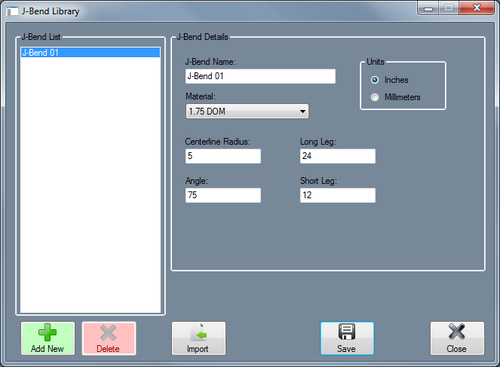J-Bend Library
Bend-Tech 7x Wiki :: Main Menu Bar :: Tools :: J-Bend Library
View/Edit: To view or edit a J-Bends details, click on the J-bend in the J-Bend List to select it. Once selected, its attributes will be shown to the right. To change the name, Centerline Radius, Long/short Leg (See image to the right), or Angle, enter a new name or value into the provided fields. To change the material, click the drop down menu and select an option from the list. All materials that have been added to the material library will be shown here. To change which units the J-bend uses, click the circle next to either 'Inches' or 'Millimeters'. Changing units will only change which units the entered values are, it will not convert them to the other units. Once any changes have been made, be sure to click the 'Apply' button to save and apply the adjustments.
Add/Remove J-Bends: To add a new J-Bend to the library, click the 'Add New' button. Once clicked, the details fields will be cleared out. Give the J-Bend a name, choose a material, select the units, and give it a centerline radius, angle, and long/short leg length. Once all details have been entered, click the 'Apply' button and the J-Bend will be added to the J-Bend List.
Print: To print the entire J-Bend Library, click the 'Print' button. A window will display containing a chart of the J-Bends along with a column for each detail. To adjust the height of a row, click on the horizontal dividing line, hold the mouse button down, and drag the cursor up and down. To adjust the width of a column, click on the vertical dividing line in the title area, hold the mouse button down, and drag the cursor back and forth. To reorder the list based on a specific material attribute, click on either name, Material, CLR, Angle, Long Leg, Short Leg, an Units at the top of the chart. For example, click on 'Angle' to toggle between listing the parts from largest to smallest angle and smallest to largest angle. Click 'Print' to print the current view of the chart. Click 'Close' to close the window without printing.
Close: Click the 'Close' button to exit the J-Bend Library.