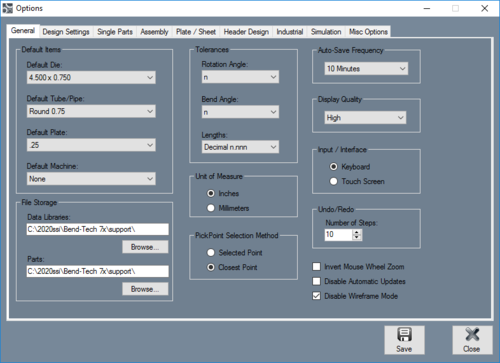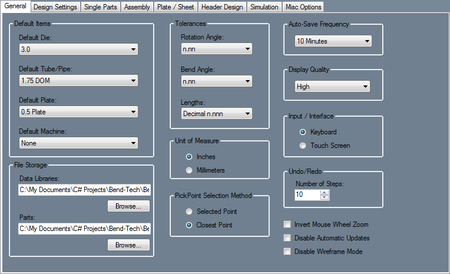Difference between revisions of "Options"
(Created page with "'''Bend-Tech 7x Wiki :: Main Menu Bar :: Tools :: Options''' __NOTOC__ The Options menu mostly contains default settings and values for each design inte...") |
|||
| Line 1: | Line 1: | ||
'''[[Main Page|Bend-Tech 7x Wiki]] :: [[Main Menu Bar]] :: [[Tools]] :: Options''' | '''[[Main Page|Bend-Tech 7x Wiki]] :: [[Main Menu Bar]] :: [[Tools]] :: Options''' | ||
__NOTOC__ | __NOTOC__ | ||
| + | [[File:options_1.png|right|500px]] | ||
| − | |||
| + | The Options menu contains default settings, visual preferences, and general settings for each area within the software. | ||
| − | |||
| − | + | This menu can be accessed by clicking the '''Tools''' option on the main menu bar and selecting '''Options''' from the drop down menu. | |
| − | |||
| − | + | Additionally, when adjusting any of these settings, be sure to click the '''Save''' button [[File:options_2.png]] at the bottom of the frame to apply the new defaults or settings. When any default settings are changed, any designs that are currently open will not be affected. Any new designs or designs opened after changes were made will have these settings applied. | |
| − | |||
| − | |||
| − | |||
| − | + | ||
| + | |||
| + | |||
| + | |||
| + | |||
| + | |||
| + | <h2>General Tab</h2> | ||
| + | [[File:options_3.png|right|450px]] | ||
| + | <h4>Default Items</h4> | ||
| + | |||
| + | |||
| + | <h4>File Storage</h4> | ||
| + | |||
| + | <h4>Tolerances</h4> | ||
| + | |||
| + | <h4>Unit of Measure</h4> | ||
| + | |||
| + | <h4>PickPoint Selection Method</h4> | ||
| + | |||
| + | <h4>Auto-Save Frequency</h4> | ||
| + | |||
| + | <h4>Display Quality</h4> | ||
| + | |||
| + | <h4>Input/Interface</h4> | ||
| + | |||
| + | <h4>Undo/Redo</h4> | ||
| + | |||
| + | |||
| + | |||
| + | |||
| + | |||
| + | <h2>Design Settings</h2> | ||
| + | |||
| + | <h2>Single Parts Tab</h2> | ||
| + | |||
| + | <h2>Assembly Tab</h2> | ||
| + | |||
| + | <h2>Plate/Sheet Tab</h2> | ||
| + | |||
| + | <h2>Header Design Tab</h2> | ||
| + | |||
| + | <h2>Simulation</h2> | ||
| + | |||
| + | <h2>Misc Options</h2> | ||
Revision as of 09:19, 2 June 2014
Bend-Tech 7x Wiki :: Main Menu Bar :: Tools :: Options
The Options menu contains default settings, visual preferences, and general settings for each area within the software.
This menu can be accessed by clicking the Tools option on the main menu bar and selecting Options from the drop down menu.
Additionally, when adjusting any of these settings, be sure to click the Save button ![]() at the bottom of the frame to apply the new defaults or settings. When any default settings are changed, any designs that are currently open will not be affected. Any new designs or designs opened after changes were made will have these settings applied.
at the bottom of the frame to apply the new defaults or settings. When any default settings are changed, any designs that are currently open will not be affected. Any new designs or designs opened after changes were made will have these settings applied.
General Tab
Default Items
File Storage
Tolerances
Unit of Measure
PickPoint Selection Method
Auto-Save Frequency
Display Quality
Input/Interface
Undo/Redo