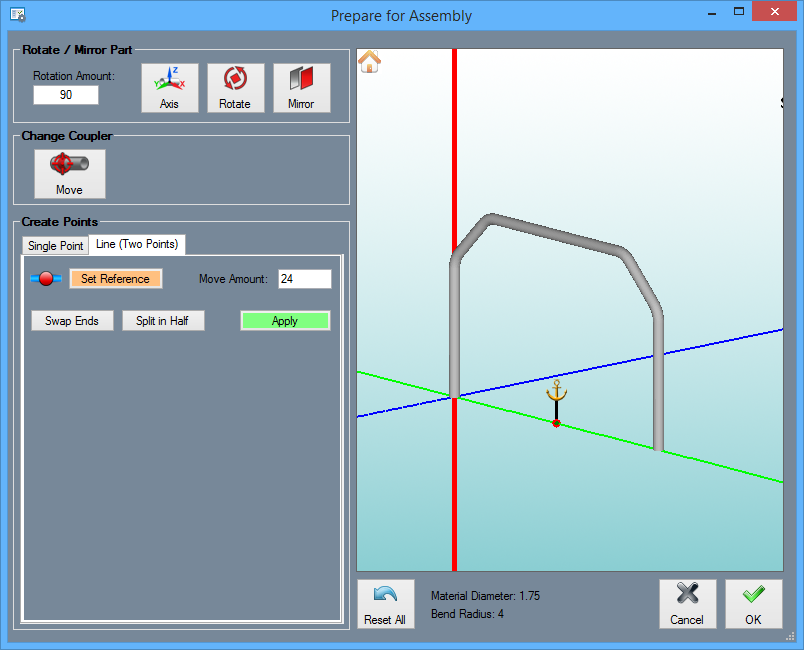Tube to Assembly Transfer
"UNDER CONSTRUCTION: THANK YOU FOR YOUR PATIENCE."
Transfer Interface
When transferring a single part from any tube designer to the Assembly designer, the user can refer to this guide for assistance.
The Transfer Menu
When transferring a part to Assembly, select the part from the display area, or from the part list and select the "Transfer Drop Down Menu" ![]() at the top of the screen on the "Icon Menu Bar".
at the top of the screen on the "Icon Menu Bar".
From there, the options that are available include the "New Assembly" option, or the "Existing Assembly" option. Select the option that corresponds with the desired assembly project to begin the transferring process.
Prepare for Assembly
The "Prepare for Assembly" window was created so that users have the options to rotate the part to any desired orientation around any selected axis, mirror the part around any selected axis, and assign a coupler location using either the center of the axes (by default) or by first creating a new Pickpoint where the coupler can be placed.