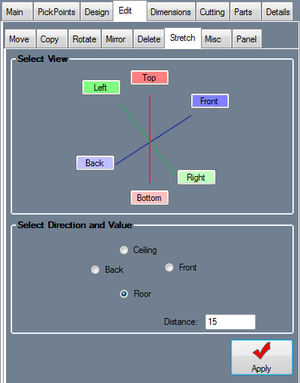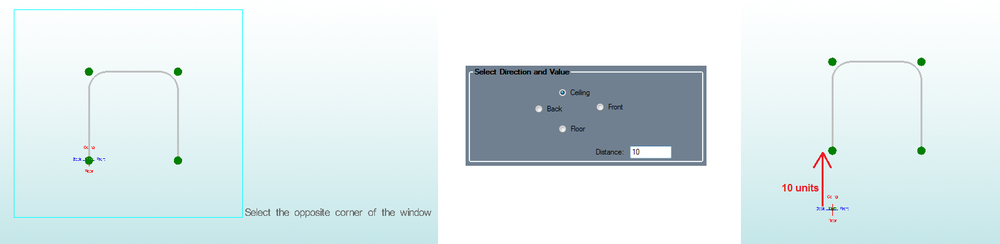Difference between revisions of "Stretch"
(Created page with "'''Bend-Tech 7x Wiki :: Assembly :: Edit :: Stretch''' __NOTOC__ right|300px Stretch moves a selection of P...") |
(No difference)
|
Latest revision as of 12:39, 9 June 2014
Bend-Tech 7x Wiki :: Assembly :: Edit :: Stretch
Stretch moves a selection of PickPoints in a specified direction, adjusting all parts to compensate.
First select a view. This will determine which direction the assembly will be viewed from during the stretch process.
Select the parts/PickPoints that will be stretched by clicking on any two spots on the display in order to draw a selection rectangle between them (the rectangle will be defined by a light blue line).
Then select a direction and enter the amount that the selected parts/PickPoints should be moved in the Distance field.