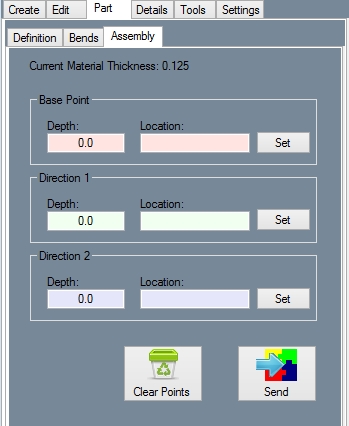Assembly (Part)
Current Item: Plate -- Part -- Assembly
Description
The Assembly tab allows a plate to be set up so that it can be exported into an Assembly project.
How-To
Select an Assembly project to send the plate to by using the Send to Assembly drop down menu. To create a new Assembly project with the plate select New Assembly. Click Set in the Base Point area and click on a point to make it the base point of the plate. The next two points that you select will be the forward and up direction points. Select the points by clicking on them. Use the Depth fields to set each points Z axis position. To reset all of the direction points click the Clear Points button. To send the plate to the specified Assembly project, click the Send button.