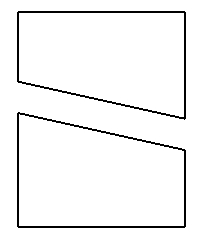Bridge (Misc)
Current Item: Plate -- Create -- Misc -- Bridge
Description
Creates a bridge of open space and automatically trims all features that it passes through.
How-To
If Two Point Select is selected, enter a width in the Width field. Click the start and end points of the bridge to create it. To turn off automatic trimming, uncheck the Auto-Trim checkbox. To manually enter the distance and angle of the end point of the bridge, uncheck the Two Point Select checkbox and enter the values in the Length and Angle fields. Click a point to set it as the start point. Bridges can be made through any line, including lines from path text.