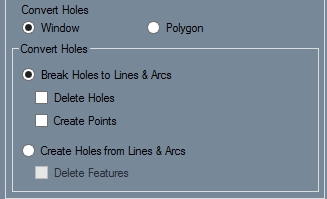Convert Holes (Trim)
Current Item: Plate -- Edit -- Trim -- Convert Holes
Description
Allows a closed shape made out of lines and arcs to be converted into a hole. Convert Holes can also be used to convert holes to shapes made of lines and arcs.
How-To
First, you must choose whether to convert holes to lines and arcs or convert lines and arcs to holes. To convert holes to lines and arcs, select Break Holes to Lines & Arcs. To delete holes after converting them to lines and arcs, check the Delete Holes checkbox. To create points at the ends of the lines and arcs that are created from converting holes to lines and arcs, check the Create Points checkbox. If Window is selected, draw a window around the holes that you want to convert. If Polygon is selected, draw a polygon around the holes.
If you want to create holes based on closed shapes that are made of lines and arcs, select Create Holes from Lines & Arcs. To delete the lines and arcs after converting them to holes, check the Delete Features checkbox. If Window is selected, draw a window around the lines and arcs that you want to convert into a hole. If Polygon is selected, draw a polygon around the features.