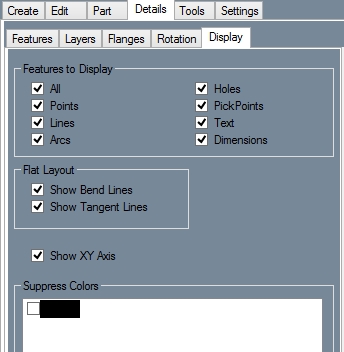Display (Details)
Current Item: Plate -- Details -- Display
Description
The Display tab contains tools that can be used to hide or display certain features.
How-To
To hide all instances of a specific type of feature, uncheck the box next to the name of the feature. In the Flat Layout area you can toggle the display of bend lines and tangent lines while using Flat Layout. Use the Show XY Axis checkbox to toggle the display of the XY axis. To hide all features of a certain color, check the box next to that color in the Suppress Colors area.