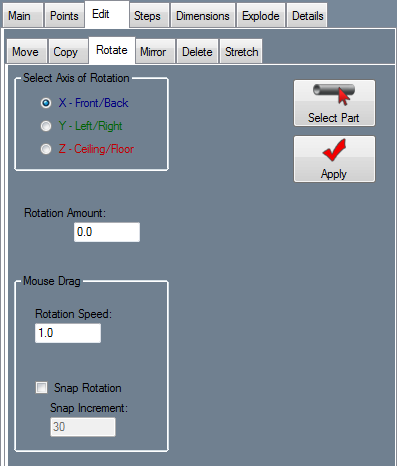Header - Rotate
Bend-Tech 7x Wiki :: Header Design :: Edit :: Rotate
Rotate is used to rotate current parts in the assembly design.
First, select the part to rotate by clicking the Select Part button ![]() and click on the part.
and click on the part.
Next, choose which axis the part will rotate about then click on a point on the part to define the rotation point.
Enter an amount to rotate the part in the Rotation Amount field, or left click on the part and drag the cursor left/right/up/down to rotate the part.
Enter a value in the Snap Increment field and check the Snap Rotation checkbox in order to use snap rotation. Snap rotation will rotate a part by the amount in the Snap Increment field when the part is rotated using the left mouse button.
To change the amount that the part is rotated when not using snap rotation, enter an amount in the Rotation Speed field. By default, the rotation speed will be 1, meaning the part will be rotated one degree at a time. Entering a decimal will allow the part to be rotated by smaller increments. Whenever you rotate a part in a certain axis, you must click the Apply Current Rotation button before rotating the part in another axis.
To apply the new rotation to the part, click the Apply button. ![]()