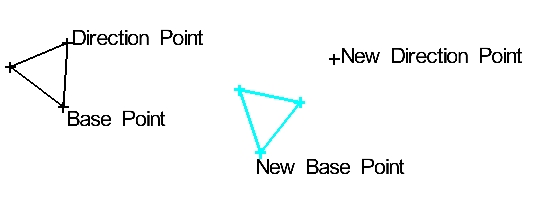Old - New with Direction (Copy)
Current Item: Plate -- Edit -- Copy -- Old - New with Direction
Description
Copies an object and allows it to be rotated and pasted.
How-To
Choose a Selection method and select Old - New with Direction. Use the selection method you chose to select an entity or group of entities. Click a point to set as the base point. This point will be attached to the cursor when pasting the selection. Click a different point to set it as the direction point. The direction point will align with the new base point and direction point. Click on the Paste button, which is located above the display window. Select a new base point and direction point in order to place the copy. For help selecting a base and direction point, see the diagram below.