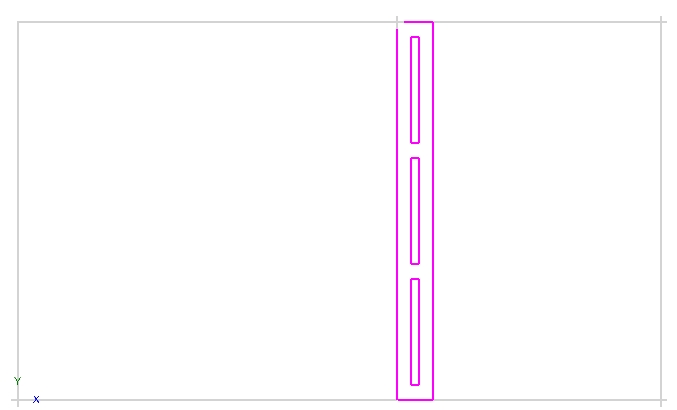Stitch (Misc)
Current Item: Plate -- Create -- Misc -- Stitch
Description
Creates slots along a bent section of plate.
How-To
Select either Center of Current Bend or Along Line (Cursor Select). If you select Center of Current Bend, you must have a bend selected as the current flange. Enter the width of the bridges and the depth of each stitch in the Bridge Width and Stitch Depth fields. Select Incremental, Incremental - Towards Center, or Symmetrical in the Layout area. If Incremental is selected, enter the number of bridges and spacing between each bridge in the Number of Bridges and Spacing fields. Enter the distance from the edge of the plate to the first stitch in the Indent from End field. Incremental - Towards Center works exactly like Incremental, except that the stitches will start at each end and move towards the center. If you are using Symmetrical, the stitches will be evenly spaced along the bend. Enter the number of bridges in the Number of Bridges field. Enter the distance between the edge of the plate and the first stitch in the Indent from End field.