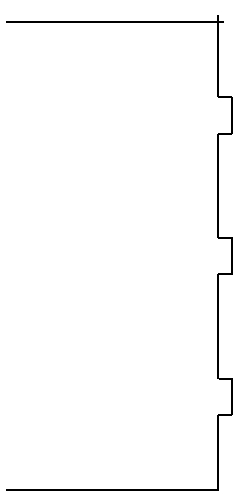Tab & Slot (Misc)
Current Item: Plate -- Create -- Misc -- Tab & Slot
Description
Creates tabs and slots in flanges.
How-To
Select the feature that you would like to create in the Type area. In the Layout area, select Single to create a single tab or slot, String Symmetrical to create an evenly spaced series of tabs or slots along a line, or String Incremental to place a series of tabs or slots starting at one end of a line and spaced incrementally by a user selected amount. Enter the width of the tabs or slots in the Width field and enter their depth in the Depth field. Enter the amount that tabs will be undersized and slots will be oversized in the Fit Adjustment field. If you are creating an external slot, enter the width of the humps used to create the slots in the Hump Width field. Enter the distance from the end of the line to the first tab or slot in the Location from End field. If you are using String Symmetrical or String Incremental, enter the number of tabs or slots you want to create in the Quantity field. If you are using String Incremental, enter the spacing between each tab or slot in the Spacing field. Use the Auto-Trim checkbox to toggle automatic trimming when creating tabs and slots.