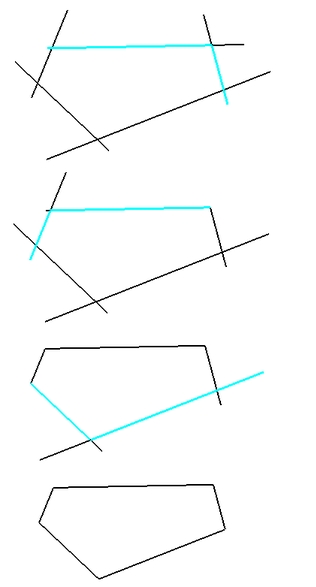Trim Continuous (Trim)
Current Item: Plate -- Edit -- Trim -- Trim Continuous
Description
Trims an entity to the intersection point of another entity, then continuously starts new trims each time one is finished by setting the intersecting entity of the last trim as the entity to be trimmed.
How-To
Click on an entity, making sure to click the side that should be kept, rather than the side that will be trimmed off. The entity will turn blue. Move the cursor near the next entity and make sure that every part of the first entity that should be kept is blue. Click to perform the first trim. Click the section of the next entity that should be kept. This will perform another trim. Continue making trims as long as is necessary. Click Cancel in the Activity area at any time to stop trimming.