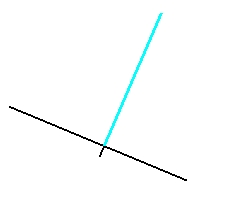Trim Single (Trim)
Current Item: Plate -- Edit -- Trim -- Trim Single
Description
Trims an entity at the intersection point of another entity and itself.
How-To
Click on an entity that intersects another entity. Click on the side of the line that should be kept, rather than the side that will be trimmed. The side of the entity that you click on will turn blue. Any part of that entity that is not blue will be trimmed off. Move the cursor close to the intersecting entity and make sure the correct section of the entity is blue. Remember that lines continue infinity even if they are drawn with a finite length, so even if two entities don't touch they could still intersect. Click on the second entity to trim the first entity.